Understanding Common IT and Cybersecurity Terms: A Beginner’s Guide
The world of IT and cybersecurity is full of buzzwords and acronyms that can feel like a foreign language. Whether you’re a professional looking to brush up on your knowledge or a curious beginner, understanding these terms is essential in today’s tech-driven world. Here’s a breakdown of some common IT and cybersecurity terms to get you started.
1. Firewall
A firewall is a digital security system that acts as a barrier between your device or network and potentially harmful external traffic. Think of it as a gatekeeper that decides what data can come in or go out based on security rules.
Why It Matters: Firewalls protect your sensitive data from unauthorised access, malware, and cyberattacks.
2. Malware
Short for “malicious software,” malware includes viruses, worms, ransomware, spyware, and other programs designed to damage or exploit systems.
Example: A ransomware attack locks you out of your files and demands payment to regain access.
Prevention Tip: Use antivirus software and keep your system updated.
3. Phishing
Phishing is a form of cyberattack where attackers trick individuals into revealing sensitive information, such as passwords or credit card numbers, by pretending to be a trustworthy entity.
Example: You receive an email claiming to be from your bank asking you to verify your account details.
Prevention Tip: Always verify the sender and avoid clicking on suspicious links.
4. VPN (Virtual Private Network)
A VPN encrypts your internet connection, hiding your IP address and protecting your data from hackers or surveillance.
Why It’s Useful: A VPN is essential when using public Wi-Fi to secure your browsing and prevent data theft.
5. Encryption
Encryption is the process of converting data into a coded format that only authorised users can access.
Example: Messages on apps like WhatsApp are end-to-end encrypted, meaning only the sender and recipient can read them.
Why It Matters: Encryption protects sensitive information from being intercepted.
6. Two-Factor Authentication (2FA)
2FA adds an extra layer of security to your accounts by requiring two verification steps—typically a password and a code sent to your phone.
Why It’s Important: Even if someone steals your password, they can’t access your account without the second factor.
7. DDoS Attack (Distributed Denial of Service)
A DDoS attack overwhelms a website or server with a flood of traffic, making it inaccessible.
Example: Hackers may use botnets (networks of infected devices) to send massive traffic to a site, crashing it.
Prevention Tip: Invest in DDoS protection services to safeguard your website.
8. Cloud Computing
Cloud computing refers to storing and accessing data and applications over the internet instead of on local devices.
Example: Services like Google Drive, Dropbox, and Microsoft OneDrive.
Benefit: Flexibility and scalability, allowing businesses to grow without investing heavily in physical infrastructure.
9. Patch
A patch is a software update that fixes vulnerabilities, bugs, or errors in a program.
Why It Matters: Failing to apply patches leaves your system open to exploits.
Pro Tip: Enable automatic updates to ensure your system stays secure.
10. Social Engineering
Social engineering is a tactic used by hackers to manipulate individuals into revealing confidential information.
Example: A phone call pretending to be tech support asking for your login credentials.
Defense Tip: Be skeptical of unsolicited requests for sensitive information.
11. Zero-Day Vulnerability
A zero-day vulnerability is a flaw in software that is exploited by hackers before the software developer has a chance to fix it.
Why It’s Dangerous: There’s no immediate defense, leaving systems at risk.
Solution: Use reputable security software that provides proactive protection against such threats.
12. Authentication vs. Authorisation
• Authentication: Verifying who you are (e.g., logging in with a password).
• Authorisation: Determining what you’re allowed to do (e.g., accessing specific files).
Why It Matters: Both are essential for secure access control.
13. Backdoor
A backdoor is a secret entry point in a system, created intentionally or by hackers, to bypass security measures.
Example: Malware often installs backdoors to maintain access to compromised systems.
Prevention Tip: Regularly update and audit your systems to detect unauthorised access points.
Understanding these IT and cybersecurity terms is the first step in staying safe and informed in a digital world. Whether you’re managing your personal devices or running a business, a little knowledge goes a long way in protecting your data and privacy.